How to leave a comment update
Hi everyone
Earlier I asked Bob if he would check the instructions on how to leave a comment & then leave one for me. He was successful.
But he noticed a difference in the wording o my tutorial & the actual screen. I had stated that when you had typed your comment to select the "post as" box, & then select Anonymous & then click on "post comment". The option in that box now reads - "Publish".
I have accordingly changed the tutorial & the change is marked in red.
I will also repeat here - that your comment does not immediately appear in the bllog. It appears in a list of comments that only I can see & I have to select it to be published.
I chose this method because there used to be people who would come across blogs like ours & then leave unconnected & sometimes unpleasant comments. This way none of them get through to your pages of the blog.
Another recent problem was that Blogger - through whom I create the blog - made some changes to the area n the background of the blog where I write all my posts & add photos etc. They changed the first screen that I see when I sign on & the comments page used to be on that screen - now it is hidden in a sub-menu. So until I discovered this change any comments being left were not being seen by me & therefore not published. I have now sorted that area as well, & I did mention it in a post a few weeks ago when I apologised to those ladies who had left comments.
Hope this helps - but please let me know either by email or at meetings if you are still experiencing problems.
night night.
Earlier I asked Bob if he would check the instructions on how to leave a comment & then leave one for me. He was successful.
But he noticed a difference in the wording o my tutorial & the actual screen. I had stated that when you had typed your comment to select the "post as" box, & then select Anonymous & then click on "post comment". The option in that box now reads - "Publish".
I have accordingly changed the tutorial & the change is marked in red.
I will also repeat here - that your comment does not immediately appear in the bllog. It appears in a list of comments that only I can see & I have to select it to be published.
I chose this method because there used to be people who would come across blogs like ours & then leave unconnected & sometimes unpleasant comments. This way none of them get through to your pages of the blog.
Another recent problem was that Blogger - through whom I create the blog - made some changes to the area n the background of the blog where I write all my posts & add photos etc. They changed the first screen that I see when I sign on & the comments page used to be on that screen - now it is hidden in a sub-menu. So until I discovered this change any comments being left were not being seen by me & therefore not published. I have now sorted that area as well, & I did mention it in a post a few weeks ago when I apologised to those ladies who had left comments.
Hope this helps - but please let me know either by email or at meetings if you are still experiencing problems.
night night.

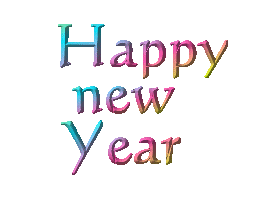
Comments
Post a Comment
Please leave a comment - it is always nice to receive your thoughts.
PLEASE NOTE;
ALL comments are moderated & will not appear here until I have approved them - this is to avoid spam & junk comments. Apologies for having to build this in to the system