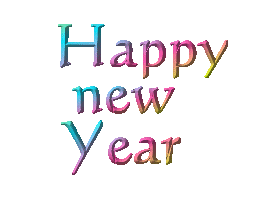How to leave a comment
Edited & Updated 22 August 2020
It really is nice to receive comments on the things we write & the photos of our work- so that is why I have raised this tutorial again.
If you do know how to leave a comment then that is good. But if you don't, then two problems arise.
First - how to or where to leave the comment & secondly - when you get to the area to leave the comment - how do you post it because of the options available to you.
Let's deal with the first problem;
To leave a comment the first thing you do is click at the bottom of the relevant post where it says "x comments" - (x being the number of comments already left - if any).
Click on these words. This refreshes the display & shows the comments already left at the bottom followed by an open comments box.
In the box - type your comment.
Now the second problem arises - underneath the comments box it asks you to "comment as" & there is a little box with an arrow at the side which when pressed gives you a drop down menu, giving you a choice as to how you will appear.
Click on the arrow at the side to display the different options - there are several;
If you are logged into Google on your device - your email will be displayed here.
The next option is to enter your name - you can just put your first name, but we do have several people with the same name. for example I have several Joan's between the clubs. So best to add your surname as well.
This option also states you can enter a URL - this is usually used by people coming from a blog or website.
Next option down is anonymous. Don't bother with this one.
Select the appropriate option to you & then click "publish" followed by "Sign out".
I hope this helps & that more of you might leave comments now.
I have set up moderation on the comments which means that it does not go straight onto the blog.
I receive notification that there is a comment awaiting moderation. I read it, then publish it.
I don't do it this way because I think you might leave a nasty comment but because it would allow someone to contact me who might have found the blog & want to attend the club meetings. They can then send a message via that method & leave me their email address so I can contact them back.
I can then either remove the comment after noting the email address
or
remove the email address & post the comment.
This keeps every ones privacy nice & secure.
or
remove the email address & post the comment.
This keeps every ones privacy nice & secure.
I also do this because I do get spam emails which used to fall in to another box for me to check. But the spammers have got wise & publish as Anonymous.
I daily get anything from 10 to 30 spam emails - so you see the necessity for this approach.
I look forward to receiving your comments in the future.
I look forward to receiving your comments in the future.